Using Gradescope for transforming easily your paper-based homework into online assignments
Update: now that everyone has Canvas, you can easily sync Canvas and Gradescope with respect to student roster and assignments:
when creating an assignment in Canvas, select as assignment type/tegund skill the type external/ytra and then type in "Gradescope" and let Canvas search for Gradescope and select then "Gradescope" from the results list.
See how to sync Canvas and Gradescope.
(And ignore those parts below that only apply when you do not sync with Canvas...)
The Computer Science department of the Iðnaðarverkfræði-, vélaverkfræði- og tölvunarfræðideild (IVT) of Verkfræði- og náttúruvísindasvið (VON) uses already since 2015 Gradescope for an easy online assignment submission by students and for extremely convenient and time-saving online grading and feedback by teachers.
Both students and teachers love it (e.g. in the 2019 IVT self-evaluation, the students explicitly requested more usage of Gradescope and independent from that the teachers requested IVT deild to spend money to get a full license). IVT deild has paid for a full-feature institutional license that everyone who registers with hi.is email can use for free in 2020. (Update: due to COVID-2019, Gradescape just made all features anyway available for free.)
The approach of Gradescope is that you can keep your traditional approach (so changing to Gradescope is really easy):
- For assignments/homework during the semester, students upload on their own their solutions: either taking a photo of their paper solution or (as anyway most students typeset their solution electronically) upload a PDF of their solution, and mark on their own where on the uploaded pages the solution can be found.
- Final exams are done as usual on paper, but the teacher defines boxes where to fill in the answers so that Gradescope knows where to look for the answers and the teacher scans later in and uploads the exam solutions to be able to use the convenient online grading features.
- In addition, pure online assignments/exams are supported, i.e. instead of uploading a solution, students answer some web form.
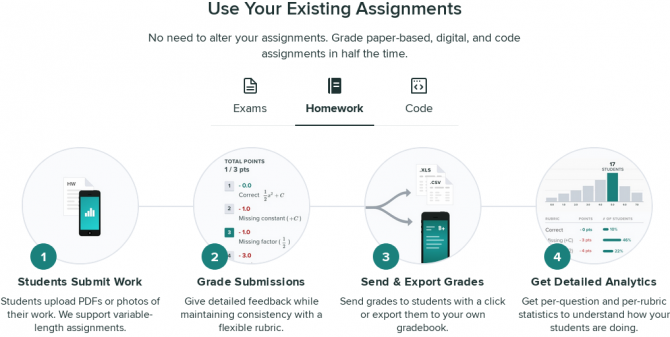
Image copied from https://www.gradescope.com/
If you have any questions, you are welcome to contact Helmut Neukirchen. But first have a look at the info below:
Demo videos (each 2-3 minutes):
Teacher creating assignment
Student submitting assignment
Teacher grading submission
Artificial Intelligence (AI)-based image recognition to group solutions that look similar and should thus all get the same grading
E.g, in a course with 40 students, grade the 20 completely correct assignments with one click, the 10 assignments that make all the same mistake with one click, and the 5 empty assignments with one click, so that only the remaining 5 assignments need your attention.
Gradescope is easy
As you see, this is all very easy and a natural (but faster) extension of your paper-based assignment workflow.
(Note that my experience is based on Computer Science assignments and exams, where answers typically fit on one page, but grading is even fun for programming assignments where source code submissions are long. But if you scroll one page down on https://www.gradescope.com, you see also Gradescope being applied to other disciplines than Computer Science.)
As long as not every course uses Canvas, students need to be manually added to their Gradescope course.
- Either let students enroll themselves, by letting the students know about an entry code (Gradescope generates it: everyone can register with this code for your course)
- or you as teacher manually upload the list of students as comma-separated values (CSV) format: just export in UGLA your student list in Microsoft Excel format, open in a spreadshet, export there as CSV and upload to Gradescope (double check that names containing special Icelandic characters are correct, i.e. try different CSV exports such as Unicode characterset).
Teacher adds students to course roster
Entry code for students to self-enroll (no video, screenshot only)
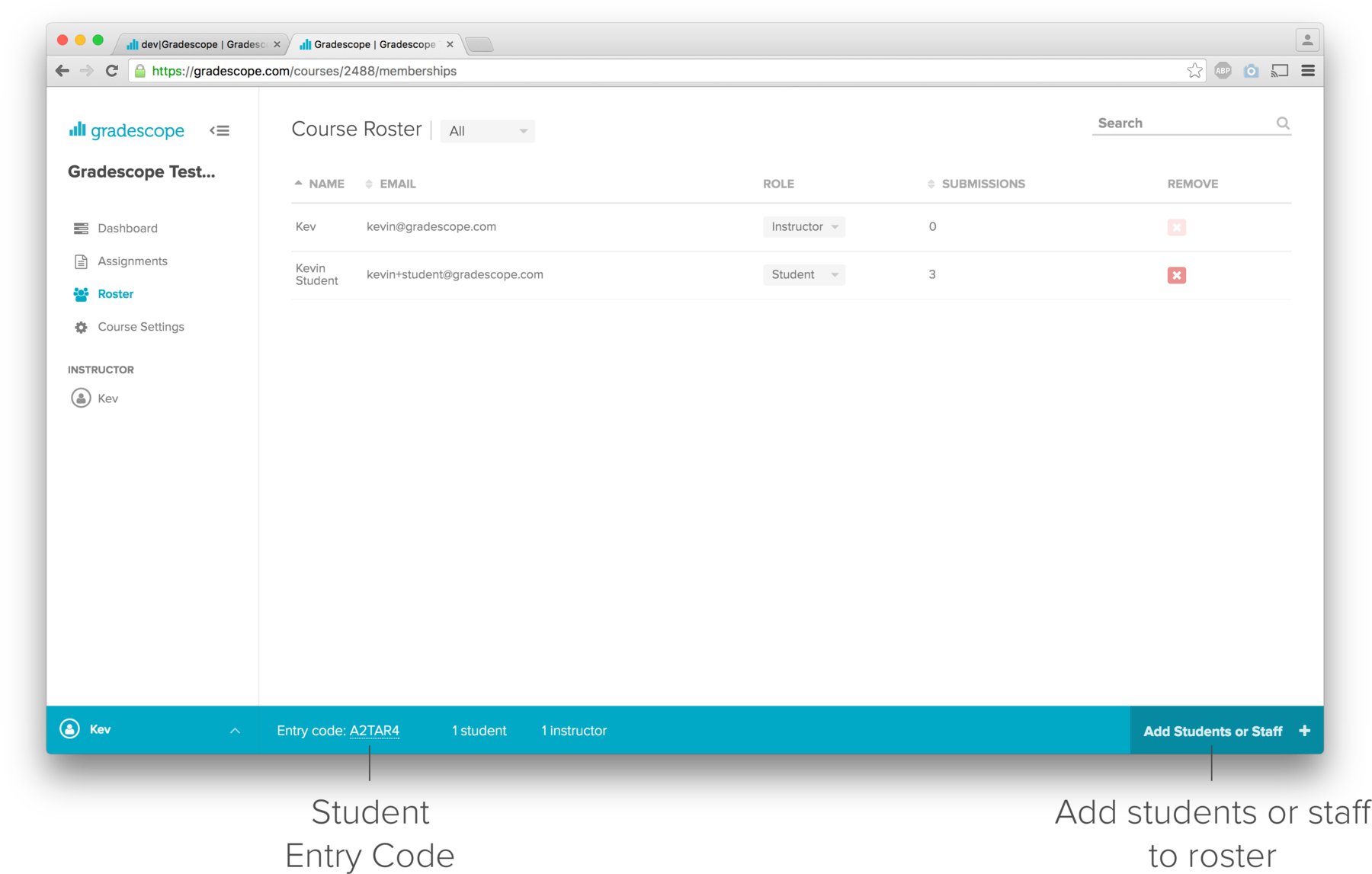
You can also add dæmakennarar/teaching assistants (TAs) to a course to let them grade using Gradescope: you just need to clarify who grades what or create separate courses for each TA. (While Gradescope supports the notion of sections=dæmatími groups, sections can currently only be set when populating the roster via CSV, but not web-based using entry code or a teacher later adding single students.)
Getting started
If you want give Gradescope a try, just go to https://www.gradescope.com, sign up (select University of Iceland and use your hi.is email address), create a dummy course and assignment. If you like, you can also add a dummy student using your private email address and play around.
The above features are only the most basic features of Gradescope, for more check:
For your info: IVT deild has paid for the Institution license, i.e. you have all features. (Except for the integration with Canvas that we can only do next semester when all course use Canvas.)
While we paid for 1500 students only, we are allowed to have as many students as we need in 2020 (in 2021, we might then have to pay for the number of students of 2020, so either HÍ as a whole adopts Gradescope or IVT deild convinces Gradescope that 2020 was exceptional -- they anyway started to give out free licenses because of COVID-19).
