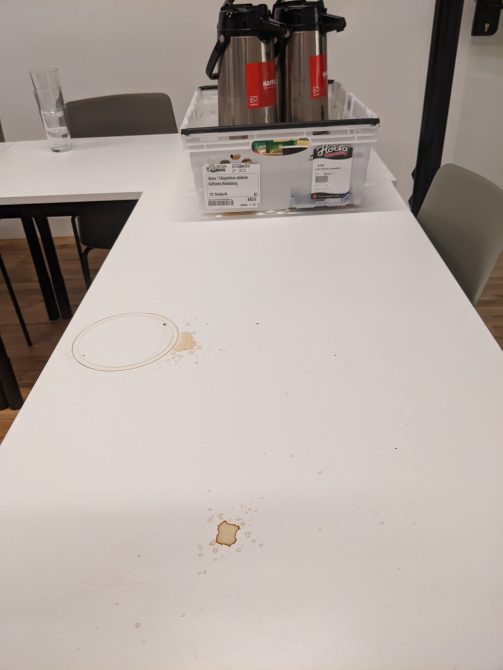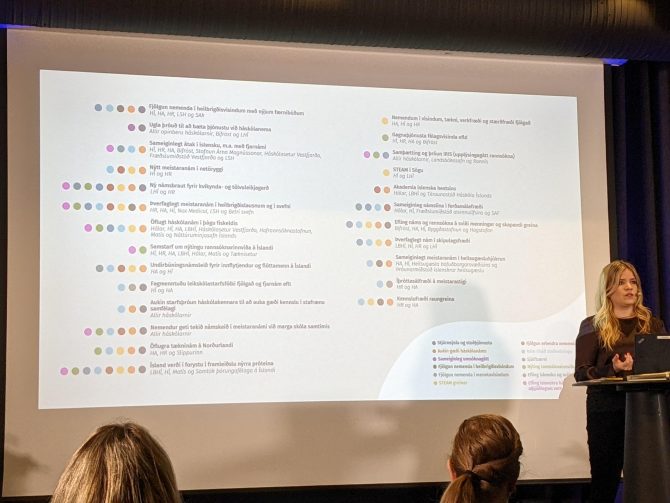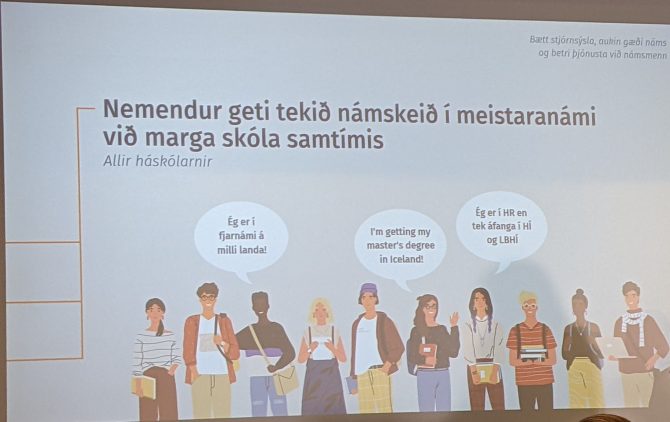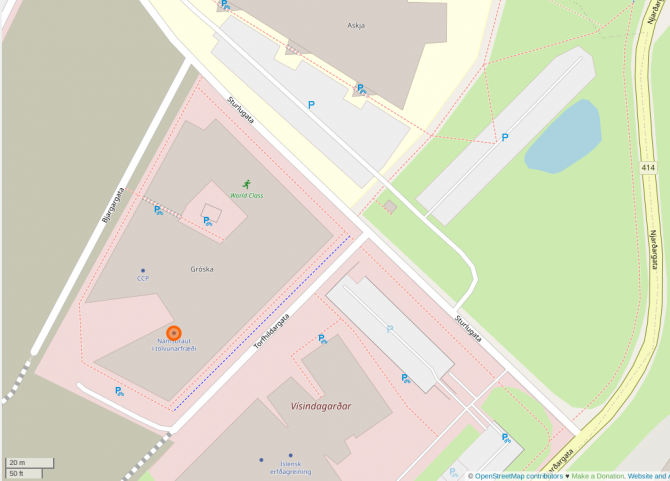HÍ eða HR / University of Iceland vs. Reykjavik University
Often, the question arises whether University of Iceland (Háskóli Ísland (HÍ)) or Reykjavik University (Háskólinn í Reykjavík (HR)) is better for studying Computer Science (tölvunarfræði) or Software Engineering (hugbúnaðarverkfræði).
In my experience both universities do not differ that much -- on the surface things might look different, but when you look closer, they are not that different. As an example: HR advertises 3 week intense courses to apply the theoretical foundations learned in earlier courses, whereas at HÍ, the application of the learned theory is built into the courses themselves: either as a project at the end of each course or a project running even throughout the whole course semester.
However, there is one difference (in addition to paying high tuition fees at HR): the diversity choice of courses from other disciplines. At HÍ, you can take non-CS or non-SE courses as part of your studies -- and these can not only be other STEM (Science, Technology, Engineering, and Mathematics) courses, but also, e.g., foreign languages. As HR is quite limited in the number of course due to their limited number of study programmes, HÍ has a big advantage there.
Tölvunarfræði eða Hugbúnaðarverkfræði / Computer Science (CS) vs. Software Engineering (SE)
Another question is about the difference between Computer Science (Tölvunarfræði) and Software Engineering (Hugbúnaðarverkfræði): while both are in essence about programming, Software Engineering goes beyond as it has the "big picture" in mind -- not only, e.g., the big picture of a software architecture, but also related to management, e.g. project management and quality management. For example, SE students take courses from Industrial Engineering on project management and quality management (in addition to software quality management offered by me). When it comes to stakeholder relations (one of the biggest problems in software project are unclear requirements where the developed software does not meet the needs of users) and to user experience, SE requires many soft skills -- including psychology (e.g. work psychology and human-computer interaction and usability).
One might be tempted to say that CS is maybe for the nerds and SE for those who can talk to people and lead projects. But in fact, SE is not solely about soft skills, but you need both: soft and hard skills. Being an Engineer is an officially licensed professional title and as such, the regulations that apply to the contents of any Engineering programme in Iceland apply as well to Software Engineering, e.g. taking a certain amount of Math and Science courses which is the exact opposite of soft skills. So, to be a good Software Engineer you need to have both talents: people and tech.
Note that even if you enroll in our Computer Science programme, it allows so much freedom in selection of courses that you could take the same courses that a Software Engineering student has to take. (However, in this case, you will not be entitled to apply for a license as professional Engineer as you did not study any Engineering, but a Science, namely Computer Science.)
Further information
If you want more information on our programmes:
Bachelor (B.Sc.)
Computer Science (Tölvunarfræði) -- we added recently the specialisation in Data Science
Software Engineering (Hugbúnaðarverkfræði)
Master (M.Sc.)
Computer Science (Tölvunarfræði)
Software Engineering (Hugbúnaðarverkfræði)
Computational Engineering (Reikniverkfræði)
Ph.D.
And of course, you can also do a PhD in any of these programmes. Before you apply, contact a professor: either by a personal visit or -- if you are located abroad -- by writing an old school paper letter (professors get hundreds of email with PhD applications where it is obvious that the same email was written to many professors and thus, these email are considered as spam -- but a paper mail makes an impress)!