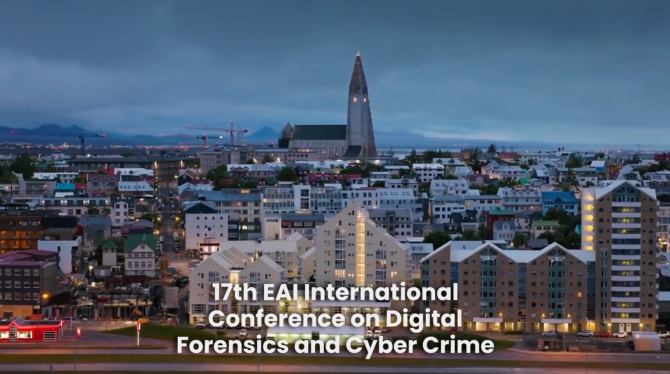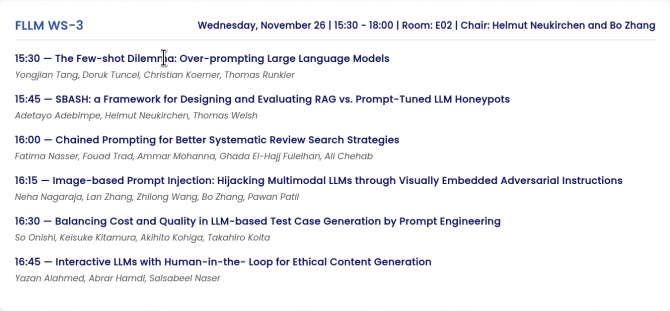Update: A 2nd round for submissions has been opened with new deadlines (This is strictly speaking not a deadline extension as the submissions of the first round will be reviewed already now and notificated as planned):
Submission deadline: March 27 2026
Notification: April 30 2026
Camera ready: May 15 2026
The 17th EAI International Conference on Digital Forensics & Cyber Crime (ICDF2C 2026) will take place in Reykjavik, Iceland, 8 - 10 September, 2026. Hosted by the Computer Science department of University of Iceland. Proceedings published by Springer.
Deadline for workshop proposals (includes tutorial or doctoral consortium): 5 December, 2025
Notification of workshop proposal acceptance: 10 December, 2025
Paper submission deadline: 20th January, 2026
Poster and Demo submission deadline: 30th of March, 2026.
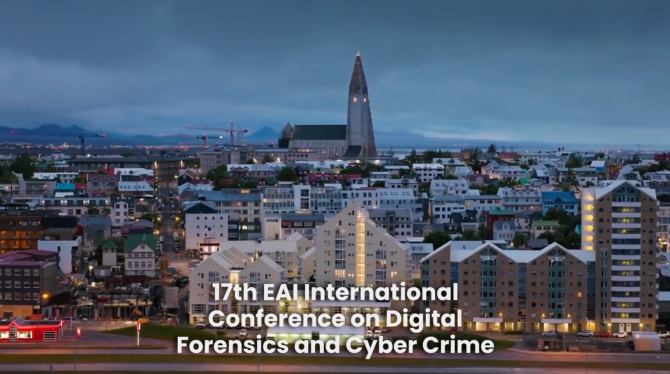
Video introducing ICDF2C 2026 in Reykjavik, Iceland - Click to play
CALL FOR PAPERS (Apologies for cross-posting)
EAI ICDF2C 2026:
17th EAI International Conference on Digital Forensics & Cyber Crime
publication by Springer
https://icdf2c.eai-conferences.org/2026/
When: 8 - 10 September, 2026
Where: Reykjavik, Iceland
Deadline for workshop proposals
(includes tutorial or doctoral consortium): 5 December, 2025
Notification of workshop proposal acceptance: 10 December, 2025
Paper submission deadline: 20th January, 2026
Paper notification deadline: 25th April, 2026
Paper camera-ready deadline: 15th May, 2026
Poster and Demo submission deadline: 30th of March, 2026.
Scope
The 17th EAI International Conference on Digital Forensics & Cyber
Crime (ICDF2C) will be held on 8-10 September, 2026, in Reykjavik
(Iceland). This three-day event is expected to attract over 100
participants, including academics, practitioners, criminologists (or
law enforcement) and vendors, providing business and intellectual
engagement opportunities among attendees. The conference is organized
by the European Alliance for Innovation (EAI).
This conference's theme is cyber analytics and forensics in the era of
emerging threats. Novel cyber threats are continuously emerging,
catalysed by the rapid deployment of Large Language Models and other
AI across many domains which increases the threat surface in many
sectors such as Smart Industry, Fintech and digital government. The
focus of this conference is to provide a platform for discussing these
emerging threats and to identify priorities for the community to
target with the next generation of cyber analytics. We particularly
welcome research which studies the dynamics between human factors and
AI technologies and the corresponding impact upon cybersecurity and
forensics.
Potential workshops may include: doctoral consortium for PhD students,
tutorials such as password cracking for forensics, forensic education,
forensic applications of AI, responding to an incident from a police
or corporate interaction perspective, including what to expect when
you involve law enforcement.
We encourage the authors to use the Posters and Demos venue as a way to
open up discussions with the ICDF2C community about their early work in
progress and develop the work for future collaborations.
Representatives from industry, including established companies and
startups, are warmly welcome to showcase products and services that
are related to the topics of the conference.
***
Publication
All registered papers will be submitted for publishing by Springer –
LNICST series and made available through SpringerLink Digital Library:
ICDF2C proceedings.
Proceedings will be submitted for inclusion in leading indexing
services, such as Web of Science, Compendex, Scopus, DBLP, EU Digital
Library, IO-Port, MatchSciNet, Inspec and Zentralblatt MATH.
All accepted authors are eligible to submit an extended version
in a fast track of:
- EAI Endorsed Transactions on Security and Safety
- EAI Endorsed Transactions on Internet of Things
***
Topics
Theme: Cyber analytics and forensics in the era of emerging threats.
Applications of artificial intelligence (AI) and other related technologies:
- Anti-forensics and anti-anti-forensics (e.g., deepfake)
- Deep learning
- Explainable AI (XAI)
- Generative AI (GenAI)
- Large language model (LLM)
Device forensics:
- Blockchain investigations
- Internet of Things (IoT) forensics
(including industrial IoT, medical IoT, military IoT, battlefield IoT, and vehicular IoT)
- Edge and/or cloud forensics
- Network and distributed system forensics
- Virtual / augmented reality (VR/AR) forensics
- Other emerging / contemporary technologies
(e.g., hardware and software such as firmware and operating systems)
Financial crime investigations:
- Financial frauds and scams
- Cryptocurrency investigations
- Market manipulation investigations
- Anti-money laundering / counter terrorism financing investigations
- Anti-corruption investigations
Cyber security and analytics:
- Network security (e.g., intrusion detection)
- Malware analysis
- IoT security
- Security operations center
- Virtual / augmented reality (VR/AR)
Education and Evaluation:
- Case studies – legal (e.g., child sexual abuse material) and/or technical
- Infrastructure
- Methodology
- Replicability and validity
- Tool validation
Theory and fundamentals:
- Anti-forensics and anti-anti-forensics (e.g., encryption and deepfake)
- Frameworks (legal, policy, and/or technical)
- Privacy-preserving forensics
- Social and privacy
- Steganography and steganalysis
- Visualization methods and tools for forensic analysis
***
General Chairs
Helmut Neukirchen - University of Iceland, Iceland
Kim-Kwang Raymond Choo - University of Texas at San Antonio, USA
Technical Program Committee Chairs
Thomas Welsh - University of Iceland, Iceland
Hans P. Reiser - Reykjavík University, Iceland
Raymond Chan - Singapore Institute of Technology, Singapore
***
This event is organized by EAI https://eai.eu/
EAI – European Alliance for Innovation is a non-profit organization
and a professional community established in cooperation with the
European Commission to empower the global research and innovation, and
to promote cooperation between European and International ICT
communities.