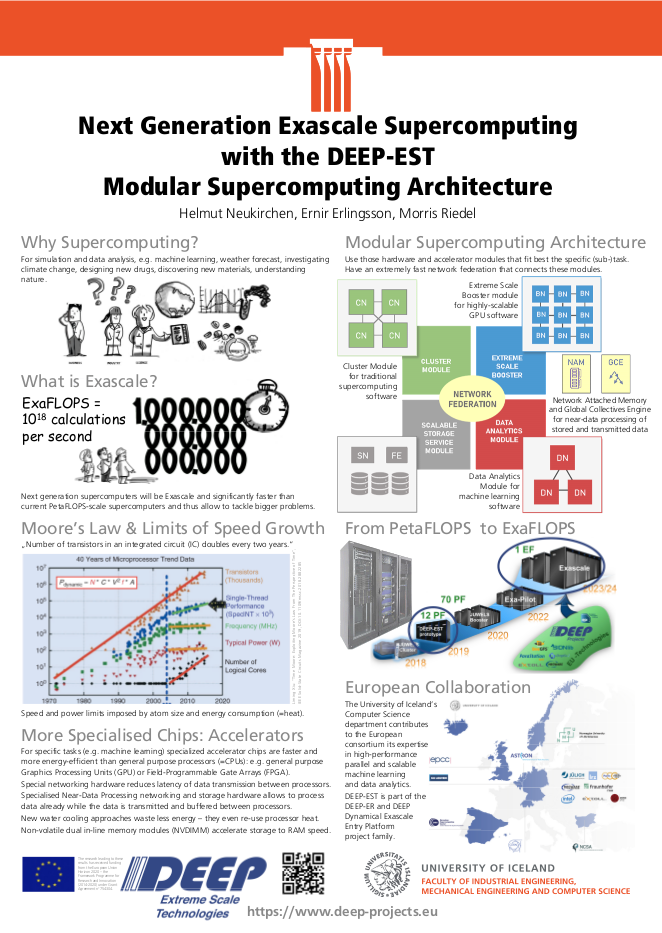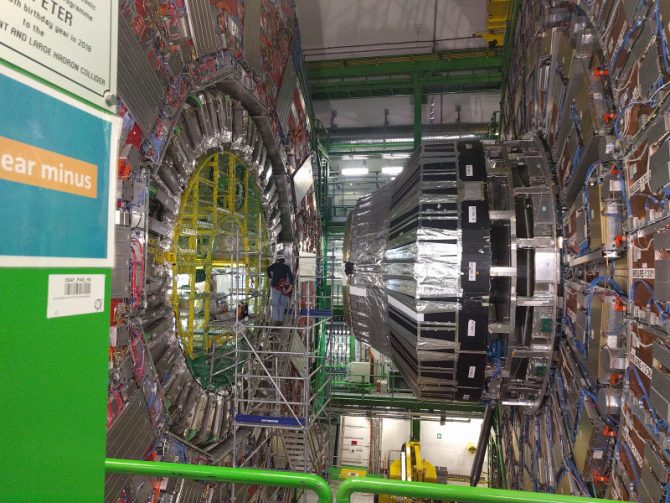My experience with evaluating implementations of machine learning algorithms is that the content of many accepted research papers cannot be reproduced, in particular because the used implementations are not open-source and the authors typically do not even answer emails requesting to use their implementations. This is one aspect of the
Description
A vital part of proposing new machine learning and data mining approaches is evaluating them empirically to allow an assessment of their capabilities. Numerous choices go into setting up such experiments: how to choose the data, how to preprocess them (or not), potential problems associated with the selection of datasets, what other techniques to compare to (if any), what metrics to evaluate, etc. and last but not least how to present and interpret the results. Learning how to make those choices on-the-job, often by copying the evaluation protocols used in the existing literature, can easily lead to the development of problematic habits. Numerous, albeit scattered, publications have called attention to those questions and have occasionally called into question published results, or the usability of published methods. At a time of intense discussions about a reproducibility crisis in natural, social, and life sciences, and conferences such as SIGMOD, KDD, and ECML/PKDD encouraging researchers to make their work as reproducible as possible, we therefore feel that it is important to bring researchers together, and discuss those issues on a fundamental level.
An issue directly related to the first choice mentioned above is the following: even the best-designed experiment carries only limited information if the underlying data are lacking. We therefore also want to discuss questions related to the availability of data, whether they are reliable, diverse, and whether they correspond to realistic and/or challenging problem settings.
Topics
In this workshop, we mainly solicit contributions that discuss those questions on a fundamental level, take stock of the state-of-the-art, offer theoretical arguments, or take well-argued positions, as well as actual evaluation papers that offer new insights, e.g. question published results, or shine the spotlight on the characteristics of existing benchmark data sets.
As such, topics include, but are not limited to
- Benchmark datasets for data mining tasks: are they diverse/realistic/challenging?
- Impact of data quality (redundancy, errors, noise, bias, imbalance, ...) on qualitative evaluation
- Propagation/amplification of data quality issues on the data mining results (also interplay between data and algorithms)
- Evaluation of unsupervised data mining (dilemma between novelty and validity)
- Evaluation measures
- (Automatic) data quality evaluation tools: What are the aspects one should check before starting to apply algorithms to given data?
- Issues around runtime evaluation (algorithm vs. implementation, dependency on hardware, algorithm parameters, dataset characteristics)
- Design guidelines for crowd-sourced evaluations
The workshop will feature a mix of invited speakers, a number of accepted presentations with ample time for questions since those contributions will be less technical, and more philosophical in nature, and a panel discussion on the current state, and the areas that most urgently need improvement, as well as recommendation to achieve those improvements. An important objective of this workshop is a document synthesizing these discussions that we intend to publish at a prominent venue.
Submission
Papers should be submitted as PDF, using the SIAM conference proceedings style, available at https://www.siam.org/Portals/0/Publications/Proceedings/soda2e_061418.zip?ver=2018-06-15-102100-887. Submissions should be limited to nine pages and submitted via Easychair at https://easychair.org/conferences/?conf=edml19.
Important dates
Submission deadline: February 15, 2019
Notification: March 15, 2019
SDM pre-registration deadline: April 2, 2019
Camera ready: April 15, 2019
Conference dates: May 2-4, 2019
Further info
Web page