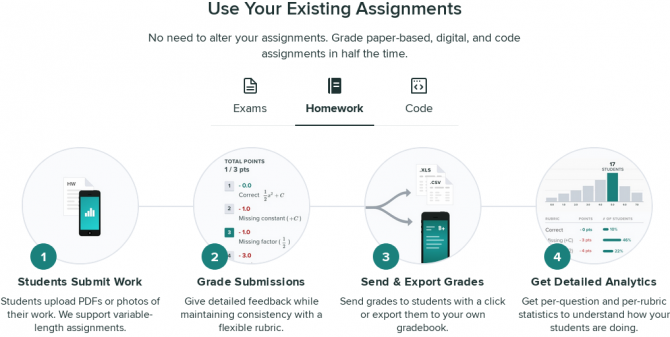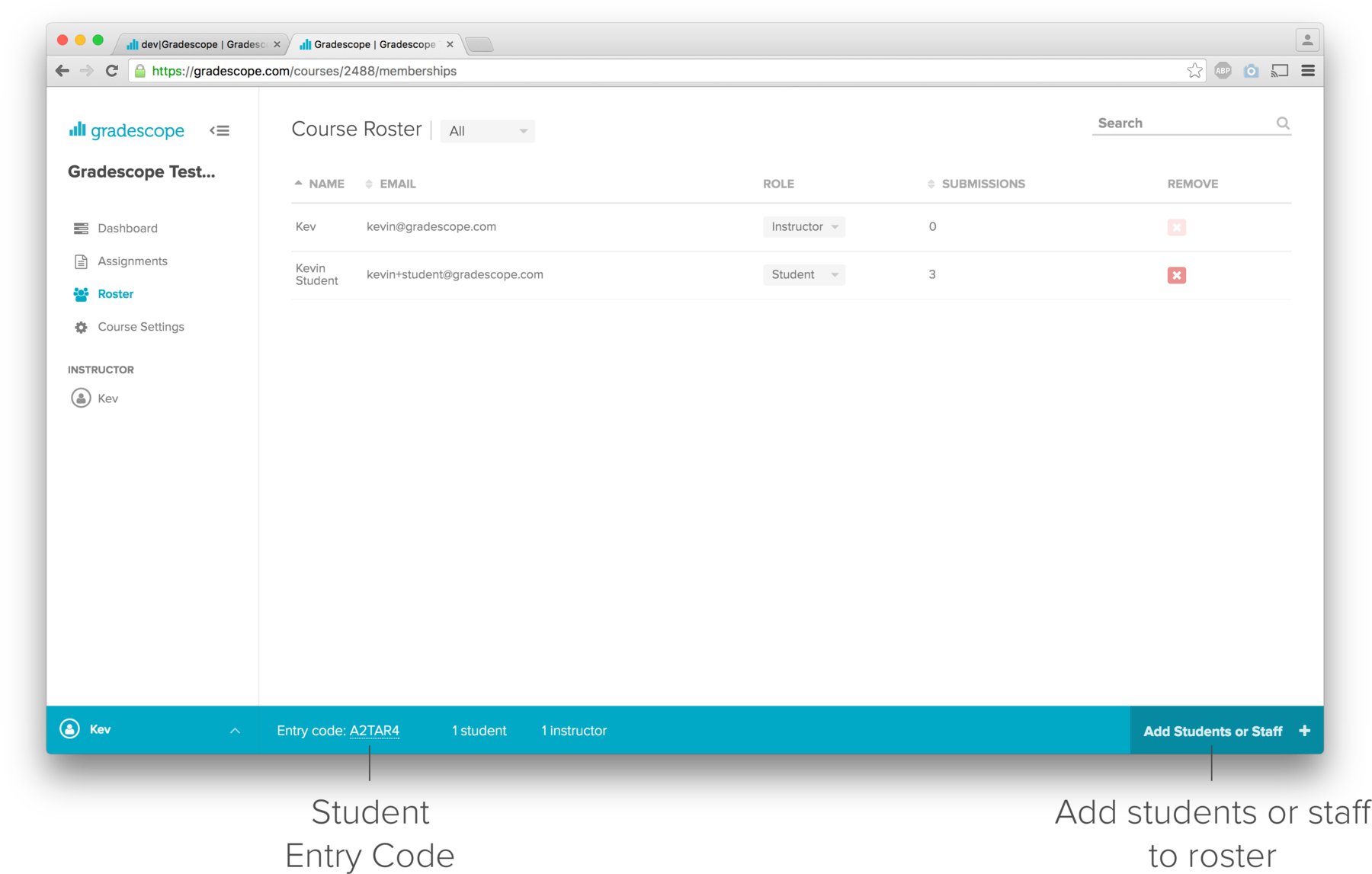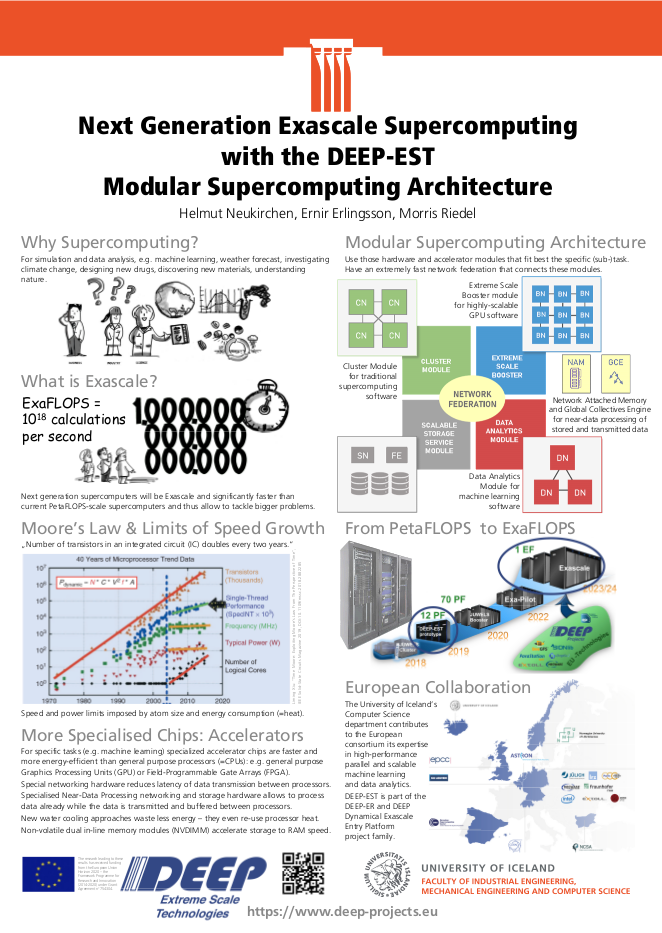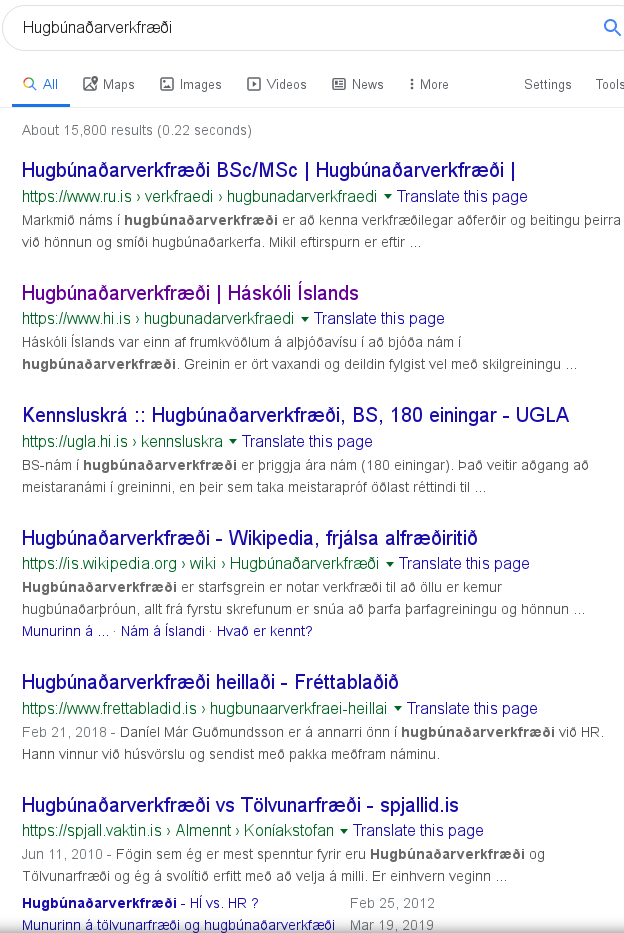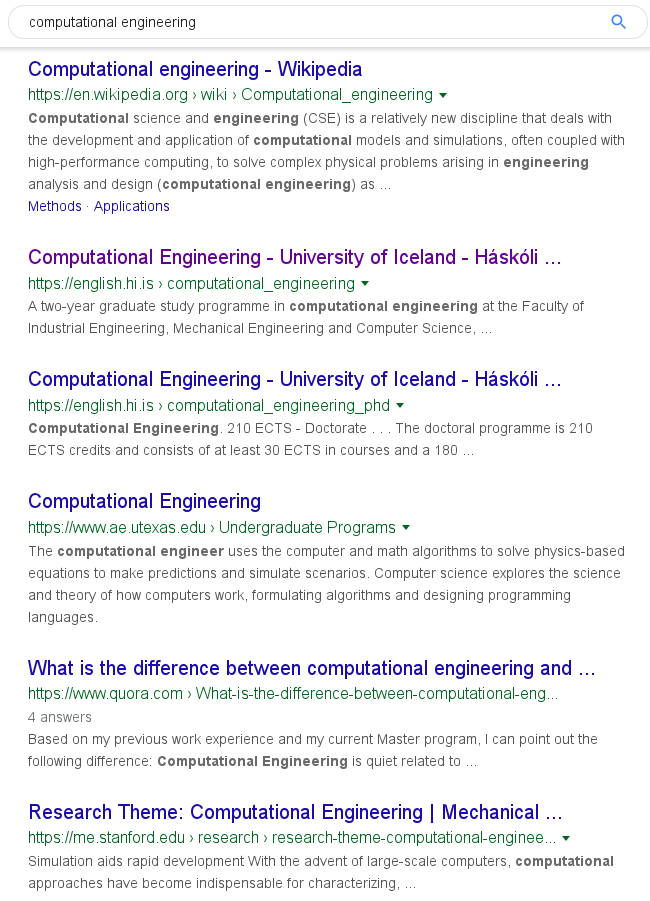Note: re-visit this page from time to time as experience from teaching in the Computer Science department is added.
Students seem to be satisfied with our Zoom approach (feedback, paraphrased for legal reasons):
The teachers in the department of Computer Science handled the shift
to remote teaching very well. Every teacher did her/his best and the
Zoom lectures are going well. Teachers have a positive attitude concerning
the new teaching style which is very encouraging that we will be able to tackle the coming weeks.
I attended different classes: both Teams and Zoom were tried and Zoom is
better. In some classes it is even better than showing up.
Note concerning Microsoft Teams
It is irresponsible that university teachers are told (by people who never delivered remote lectures for university courses in practise) to use Microsoft Teams for remote lecturing: Teams was never intended for remote lecturing (Microsoft Word is called Word, because it is a word processor -- does Microsoft Teams sound like a synonym for remote teaching?) and is therefore simply the wrong tool (and in addition awkward to use: you need a 3 h course to learn it) -- rather use Zoom! Teams is as well also the wrong tool for ad-hoc meetings with people who are not part of your team! There are better tools for small, but easy to use ad-hoc video meetings.
Whatever tool you choose, remember to make it accessible to everyone. If it does not use standards such as HTML (=runs in browser on whatever system which typically even makes it usable by visually impared), take care that your tool can be used via Linux, Mac OS X, Microsoft Windows and also mobile platforms, i.e. Android and iOS. (The advantage of the mobile platform is that audio always works there, whereas Linux, Mac OS X, or Microsoft Windows sometimes cause trouble with audio devices, e.g. students do not have a microphone for their desktop computer to ask questions, but their mobile phone has for sure a microphone.)
Zoom
Our premier tool for giving whole interactive remote lectures is via Zoom. Request a full license from our UTS IT department to get rid of the 40 minute limit of the free version (and e.g. be able to record to automatically upload to Panopto).
- Highly recommended reading: detailed slides on using Zoom for lecturing (check for updated from time to time) by my colleague Matthias Book.
- The setup is as follows: you do screen sharing to share your computer screen that shows, e.g. slides, and you use your webcam to record you, e.g. in front of a whiteboard (use a good, thick black pen). If you have a separate webcam you can also let it point to a sheet of paper on which you write. Instead of a separate webcam, there is also software to connect your mobile phone to your computer and is it as webcam.
If you record to the Zoom cloud (non-free license only), you get these as two separate videos that you can then combine via Panopto (Create, then Build a session).
- If you record only one stream (e.g. recording not the cloud but via the Zoom client itself), then take care to disable screen sharing while you want to show something with the camera, e.g. the whiteboard. (Otherwise, the single created video will contain only the screensharing.)
- An example, where only one stream is recorded can be found here. Note that this has been recorded as a single stream only -- while watching life via Zoom, studentw can choose whether to see the webcam or the screenshare in full form. But in the recording, when recording localy, the webcam view will only be a small thumbnail in the recorded video while screen sharing is active. So deactive screensharing for those parts where you want to have the webcam view recorded in full size.
- Matthias is currently working on a tutorial video (check this page later again).
- Some practises of using Zoom for lecturing (time will tell whether these are best practises)
Jitsi Meet and Whereby running completely in the browser for easy-to-use smaller meetings
While Zoom is great for many attendants, you need to download, install, and start a client (Linux, Mac OS X, Microsoft Windows) or app (Android, iOS). While you can enable to run in the browser (e.g. set a checkmark when scheduling), it crashed in my browser after a view minutes.
For smaller meetings, e.g. meet ad-hoc with a single student, consultation times, or a teaching assistant meeting with only a handful of student, you may want to avoid the hassle of Zoom to create/schedule a videoconference session and downloading a client or app.
In this case, you can use video conferencing tools that simply run in a browser and do not need any pre-scheduling of videoconference sessions. There are mainly two alternatives that each have there strengths and weaknesses: Whereby and Jitsi Meet.
Please recommend these tools also to students in order to still talk to each other daily in learning groups or just to have fun.
Jitsi Meet for easiest and somewhat bigger meetings that run in Chrome browser or special mobile apps
- Pro: no account needed, no artifical limit to 4 users, open-source (=possible to install your own server), has some extra features (recording, blurring background, etc.)
- Con: other browsers than Chrome not well supported (they work, but sometimes video freezes), mobile browsers not supported at all, but apps are available, open-source (=if you use the free server provided by the open-source project, it may not handle a lot of load and might be limited to 1.5 h sessions)
Jitsi Meet meet runs in the desktop browser (apps on mobile platforms) and you need no account, i.e. you can immediately start by just agreeing on a URL and typing it in!
To give it a try, the base URL is https://meet.jit.si/
just agree on a room name, append the room name to the base URL and enter it into your browser, e.g https://meet.jit.si/MySuperDuperMeetingRoom
There is no easier way to do a videoconference then with Jitsi Meet! (At least if all use Chrome as browser/have the mobile app installed.)
Should the above Jitsi meet server be overloaded (and you are OK with a French as default for the changeable language user interface), you can use https://ensemble.scaleway.com/.
There, click on Lancer une réunion to get a random server and room name. If you like, you can change that room name and even use always the same randomly assigned server name to end up with a fixed URL, e.g.: https://v-4110.ensemble.scaleway.com/MySuperDuperMeetingRoom
Once running, you can switch the language: click on the three vertical dots (bottom right corner), then on the gear wheel for the settings, then on the Plus tab, at Langue, choose Anglais.
Whereby for easy small meetings that run in any browser
- Pro: works with almost all browsers, possible to lock a room and require students to knock to make you let them enter the room or put them on hold if you are still busy with other students (e.g. consultation time queue)
no account needed, no artifical limit to 4 users, open-source (=possible to install your own server)
- Con: account needed for host, free version artificially limited to 4 users.
If you do not have more than 4 participants (including you), whereby.com runs completely in the browser (all common desktop browsers, on mobile platforms the standard browsers)
The one who hosts the conference room needs an account, everyone who joins using the URL does not need an account.
Panopto / Recording for Panopto with a (Linux) screen recorder
- HÍ has info on Panopto
- While Panopto allows a live webcast, it has a delay which prevents interaction with students. So we do not use this feature, but use Zoom for live interaction and record that with Zoom and upload the Zoom video to Panopto.
- Linux users can use a screen recorder and upload the created file to Panopto (Note: Panopto even does optical character recognition of every pixel that is recorded, so you video becomes searchable). If you anyway use Zoom (the client works nicely on Linux), you can also let Zoom record to a file and upload that to Panopto.
- Research has shown that screen recordings where you still see a video of the presenter are viewed more than without presenter. One way to achieve this is to record via Zoom which then embeds the presenter video into the recorded shared screen (or enable in settings on the Zoom web page "Record active speaker, gallery view and shared screen separately" to get separate files). Another would be to use https://studio.opencast.org/ that is a purely web-based recording software and allows to record camera and screen into separate videos that you can then upload to Panopto by creating a single session that combined the two videos.
- If you recorded already in the past and want to re-use recordings now:
- be aware that Panapto orders by default by recording date. But you can re-order them and asks students not to order by recording date, but by "order". (Unfortunately, UGLA shows videos always ordered by recordings date -- so make students aware of that.)
- Note that Panopto sometimes forgets the encoding of old videos (black screen, only audio), but by re-processing it you can get it back: see this video for problem and solution description (audio is distorted: audio recording level was set too high).
Some Best Practises
We have a daily short videoconference to exchange experience in remote teaching (these videoconferences are via Zoom, so at the same time it is a practise in using Zoom; furthermore, instead of being home alone with family, it is good to see colleagues) and after one week of remote teaching we had a separate videoconference with students to get feedback from them and to let them know that our department is with them.